Collections

All
3657 deviations
Featured
47 deviations

DD Suggestions
42 deviations
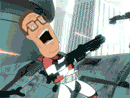
Just because
119 deviations

Space stuff
364 deviations

R2 Friends
184 deviations

Other worlds
375 deviations

I love them
138 deviations

Cthulhu
96 deviations
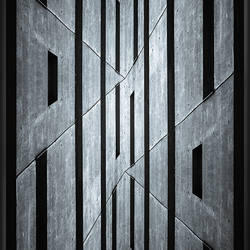
The square lens
320 deviations

In Fractal the light
67 deviations

The pixel with no shape
140 deviations

Pi dimensionnal
71 deviations

General abstract
163 deviations

Land of dreams
197 deviations

Strange visitors
247 deviations

Sword n'magic
86 deviations

VROUM
80 deviations

Urban nature
152 deviations

Remains of our world
45 deviations

Mesozoic
51 deviations

SEM
97 deviations

Optical microscopy
20 deviations

DA citizens
94 deviations

Flying boxes
52 deviations

METAL
27 deviations
SELECTION OF FAVOURITES ON DA [2016]
While looking through collections of favourites on DA, I just thought that it would be great to share with all of you those artworks which I found the most amazing and inspiring in this year and made selection of personal favourites - why do not mention them again! Enjoy! :heart:
News
88 deviations
How to Make an Easy Perspective Grid on Photoshop
Hello. Are you struggling with perspective and/or making a perspective grid? Well today, I am going to teach you how to make an EASY perspective grid in Adobe Photoshop CS6.
:note: This can work on any Adobe Photoshop Software. And I am also not sure if this'll work with other programs just to clarify.
Open (if you have Photoshop) Photoshop
2. Make any size document you want.
3. Draw a nice straight line in the middle of the canvas or wherever you want it. That'll act as your horizon line!
Horizon Line: The Horizon Line (in Perspective) is the level at where your eyes are focusing. For example
As you can see with this photo, the middle
Tutorials
41 deviations

DA Life
72 deviations

2003 contest
3 deviations
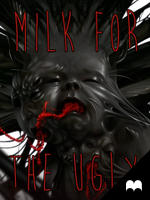
Motion book
5 deviations

science week
30 deviations









